
Containers
Let's say a company has 100 trash containers and offers customers delivery to the customer's location and uses it for a specific period of time.
In the beginning, the company may face the following challenges:
- How to control how many containers the company currently has and can offer to other customers? And how many are already rented? How to know the exact location of specific containers? How to calculate how many days a specific container was at a customer's location?
All these questions can be answered using the BLE tagged asset location solution. Customer Tom ordered 1 container on February 26th. The company processed the order received and delivered it to Tom on the same day:
- Tom's address: 45 Alexander Road NORTH LONDON N97 5LYWaste container company address: 37 Richmond Road London E08 1ZN
How to check how many containers are still available for rent?
In the report, you have to choose the value of the period filter Today (February 26) and check how many containers have positions around the address 37 Richmond Road London E08 1ZN.
And also in the Scan type filter, it is better to choose Idling and Stopped because the report will show the status of the vehicle that connected with the BLE tag at that moment. In other words, in the report, you will get the updated positions of the BLE tag at the time the vehicle is stopped or idling. This is necessary to obtain more accurate positions of the containers.
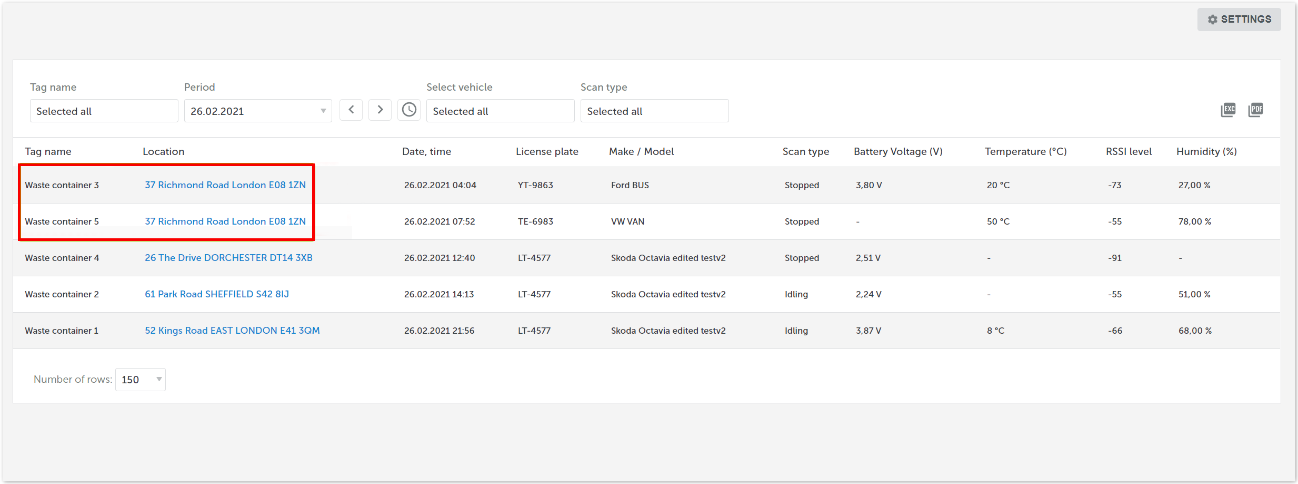
As we can see here, waste containers 3 and 5 are available because the last positions were at the company's address. For this reason, the waste container company decided to transport container number 5 with vehicle LT-4577 to the customer's address: 45 Alexander Road NORTH LONDON N97 5LY.
How to check when the container was delivered to the customer?
In the report, we can filter the report by the tag name Waste container 5 and vehicle LT-4577 and we can see that the container was transported to the customer's address 45 Alexander Road NORTH LONDON N97 5LY on February 26th at 9:56 pm.
How do I know the precise locations of specific containers?
After a few days (on March 2), Tom informed the dumpster company that he no longer needed the dumpster and that they could return it.
To obtain the position of the container, we can filter the report by the name of the Waste container 5 tag and see when the position was last updated by any vehicle.
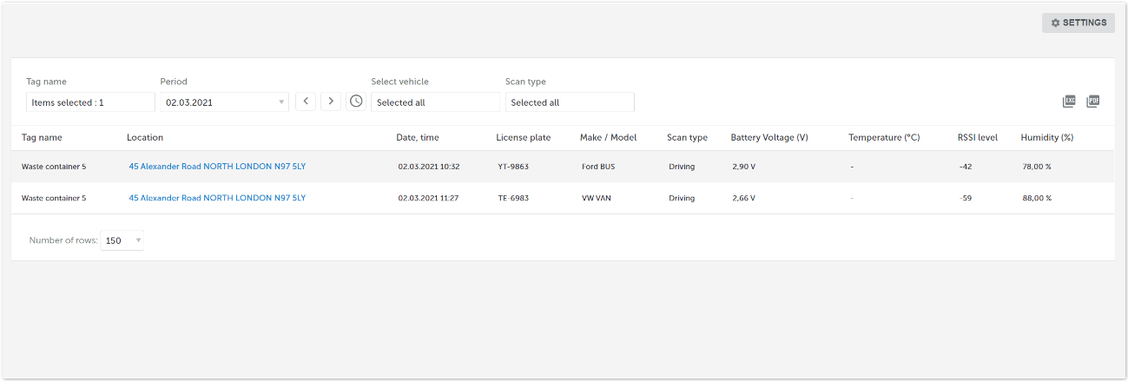
As we can see, the last positions were updated by 2 vehicles: YT-9863 and TE-6983. This means that these 2 vehicles were driving somewhere around the container and received a signal from Tag. We can be sure that the container is still at the customer's location.
How to calculate how many days a specific container was at a customer's location?
We can filter the report by vehicle LT-4577 (the vehicle that transported the container to the customer's location) and calculate how many days the container was there (45 Alexander Road NORTH LONDON N97 5LY) from the time of transport until the day Tom informed that he no longer needs the container.
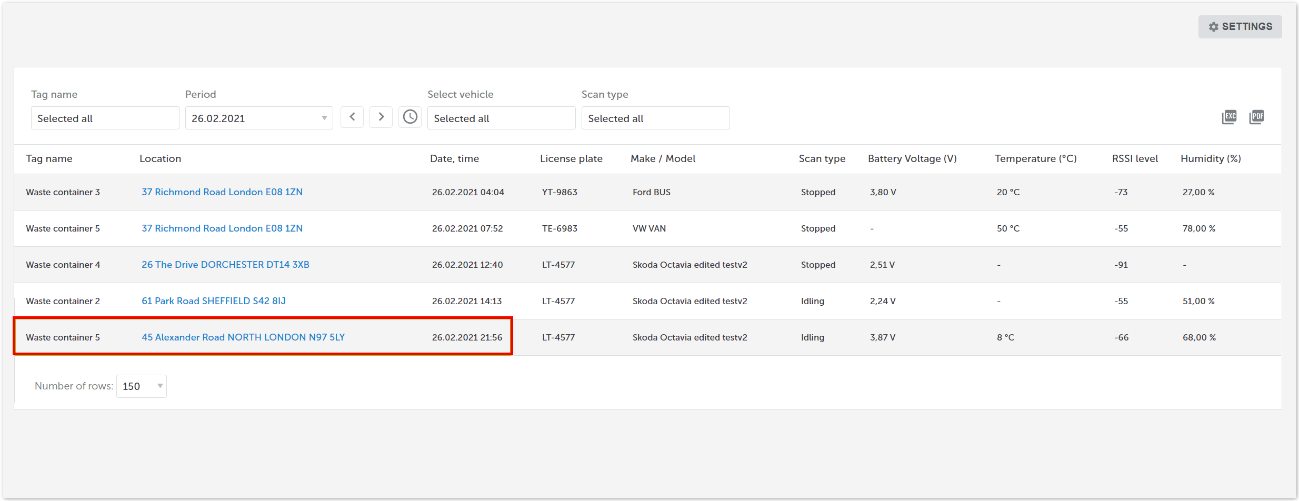
In this case, it was transported to the customer's location on February 26th and Tom finished using the container on March 2nd. In total, it took almost 4 days at the customer's location.
This will help the waste container company prepare an invoice based on how many days the container was at the customer's location.

Address
Edificio Inov Point
Rua José Dias Simão
Alferrarede - 2200-062 Abrantes
Portugal
Note: the Whatsapp Service is available on weekdays, from 9am to 6pm
Contact
General: ( 351) 241 407 154
Email: info@ontracking.pt
Technical support (7 days a week)
Email: suporte@ontracking.pt
Telephone: ( 351) 707 78 30 30





